A USB port hub is a device that connects to your laptop, computer, or other machine and expands its capability of connecting to multiple USB devices simultaneously. It lets you connect to different USB devices via multiple USB ports. It houses up to 7 USB ports that share the same bandwidth as that of a USB Hub.
Types of USB Port Hub
A USB port hub is available in two different types; powered and unpowered USB hub. A powered USB hub is self-powered and does not draw power from the machine system to run connected USB devices. This type is suitable for connecting high-voltage devices, like printers, scanners, and hard drives.
An Unpowered USB hub relies on a machine power unit for supplying power to USB devices. It is suitable for connecting low-power devices, like keyboards, chargers, and flash drives. Connecting heavy devices with an unpowered USB hub can affect the system’s performance and overall efficiency. The best part about an unpowered USB hub is that it is compact, portable, and does not require an additional power source.

Benefits of USB Port Hub
A USB port hub like Anker 4-Port USB is a versatile addition to your laptops and computers. It allows you to connect multiple devices, including storage drives, pen drives, keyboards, or any other device with USB compatibility. This allows you to transfer heavy files and applications with ease. You can set up your workstation and install a variety of accessories without any hassle.
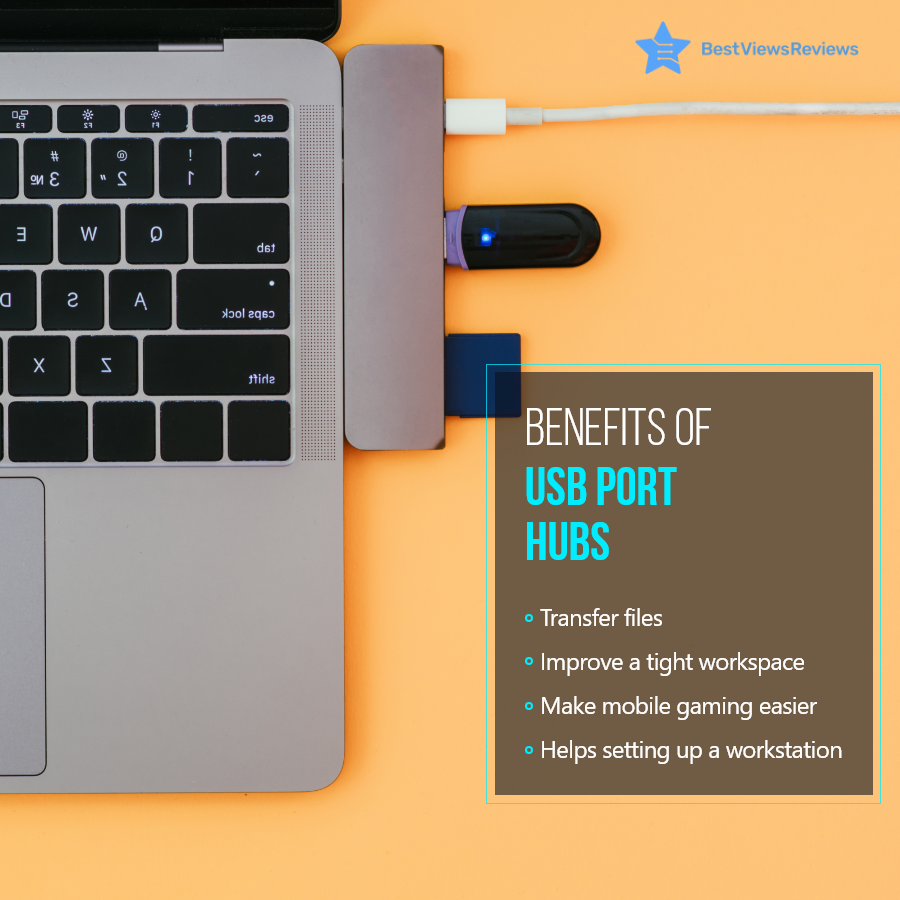
Considerations When Buying a USB Port Hub
You should consider a few important factors before buying a USB hub.
- The primary step is to check the connectivity options. You can go with 4 or 5 ports for average use.
- Check the connection to the host and make sure you buy the right type of hub.
- Always opt for the latest standard USB. The outdated USB versions can lag while transferring data.
- It is important to consider size and portability. Make sure you buy compact models that are easy to set up and carry.
Reviews of Hiearcool USB show that this model is compact-sized and easy to carry. It comes with two high-speed USB-A 3.0 ports that are capable of 5Gb/s transfer speed for quick data transfer.

Conclusion
A USB port hub is a must-have computer accessory, especially when you have to connect multiple USB devices through a single machine USB port. The right type of USB hub can help you improve your efficiency and work productivity. Make sure you consider the above points and types before buying a USB hub.
You can download the full infographic of USB Port Hubs to include us as a reference. Globalideas rates and ranks hundreds of USB hubs and USB to USB adapters on the basis of portability, build quality, and connectivity.





